A few years ago, I noticed the tiny green light on my laptop’s webcam flickering while I was not on a Zoom call. My stomach dropped. After a frantic Google search, I realised my webcam might have been compromised. It turns out that I had accidentally clicked a phishing link earlier that week, unknowingly. Even for someone who is vast in tech!
Table of Contents
Webcam hacking isn’t just a plot twist in spy movies. With remote work and video calls becoming the norm, hackers are exploiting weak spots in our devices. In fact, cybersecurity reports indicate a 15% increase in unauthorised camera access cases over the last two years. If you suspect that your webcam is hacked, do not panic, I will walk you through how to spot a webcam hacked situation, shut it down, and sleep soundly again.
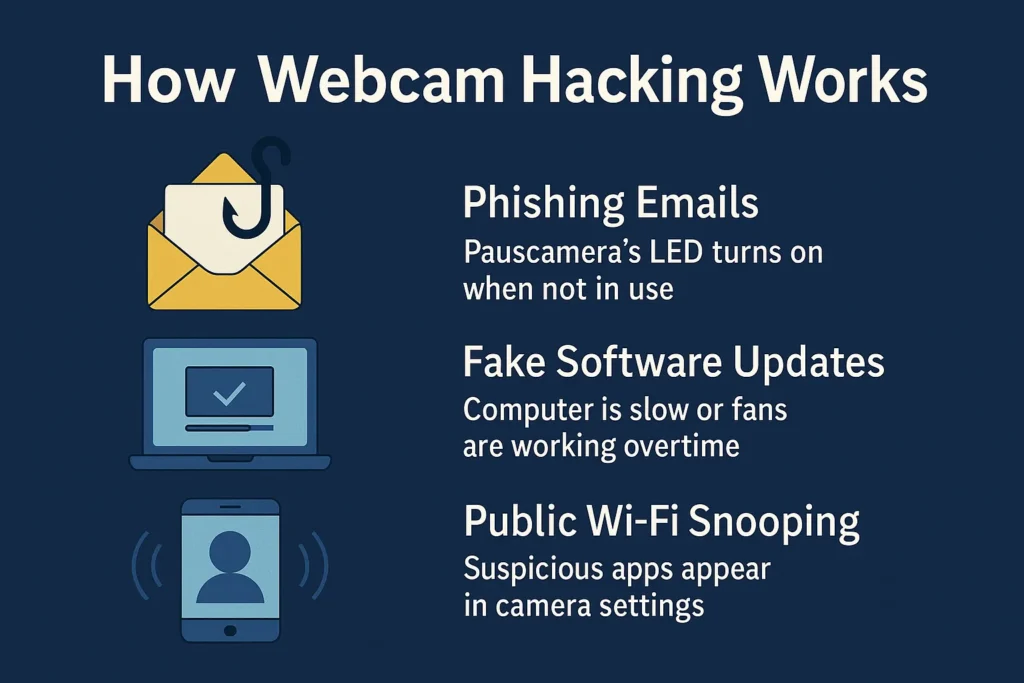
5 Signs To Detect Webcam Hacked
1. The Mysterious Blinking Light
Your webcam’s LED indicator is your first clue. If it turns on when you are not using the camera, that is a red flag that may indicate that webcam hackers have gained access to your system. I once helped a friend whose laptop light glowed at 2 a.m. It turns out that a malware app was recording her nightly skincare routine!
2. Your Device Acts Possessed
Is your computer suddenly sluggish, or do fans whir like a jet engine? Malware draining resources could mean a hacker is lurking. It should prompt you to inquire about webcam security and get it done on time.
3. Strange Noises During Calls
Hearing static, echoes, or whispers? Webcam hackers often test audio access before video.
4. Unknown Apps Have Camera Access
Check your settings:
- Windows: Go to Settings > Privacy > Camera.
- Mac: System Preferences > Security & Privacy > Camera.
If an app like “WebMediaViewer” (which doesn’t exist) appears, ensure to revoke access ASAP.
5. You Spot Odd Files or Pop-Ups
A client once found a folder named “RECORDINGS” on their desktop. And they could not remember anytime they created such a folder.
How webcam hacking works. (How Do Hackers Even Get In?)
Hackers are not always coding geniuses. Most of them uses cheap tools:
- Phishing Emails: That “Netflix login failed” email? Clicking it could install spyware on your devices.
- Fake Software Updates: A pop-up claiming your “Adobe Flash Player needs updating” is a classic trap.
- Public Wi-Fi Snooping: I avoid checking bank accounts at coffee shops for this reason.
- Outdated Apps: Unpatched Zoom or Chrome vulnerabilities are golden tickets for hackers.
4 immediate Steps to Stop a Hacked Webcam
- Unplug Your Router: This ensures that you are disconnected from the internet and it stops real time spying.
- Run a Malware Scan: Tools like Malwarebytes free version can help to detect spyware.
- Cover the Camera: Practices like using tape, a sticky note or a $5 sliding webcam to cover your camera also work for security.
- Reset Passwords: You can reset your password from your router’s admin panel. It’s often left as “admin/password”, which can be easily hacked.

Webcam Security: How to protect your webcam from hackers
- Disable Remote Desktop Access
On Windows, type “Remote Desktop settings” in the search bar and toggle it off.
- Update Everything
Enable autoupdates for your OS, browser, and apps. Outdated software can open doors to webcam hacker.
- Use a VPN on Public Wi-Fi
Tools like NordVPN encrypt your connection.
- Audit App Permissions Monthly
Different companies update their privacy policy and permissions often, you should also check and be sure of which permissions you are granting access to.
- Invest in a Firewall, it should not cost you much to do.
Even free tools like GlassWire show which apps are accessing your camera.
What If the Hacker Already Recorded Me?
First, breathe. Then:
- Report It: File a complaint with the FBI’s Internet Crime Center.
- Google Yourself: Use Google Alerts to monitor for leaked footage.
- Talk to a Lawyer: Cybersecurity attorneys can issue takedown notices.
3 Tools To Keep You From Webcam Hackers
- Oversight (Mac): Alerts you when your camera/mic is activated.
- Wireshark: For techies, it analyses network traffic for odd activity.
- Physical Cover: Zero tech required, 100% effective.
FAQs
Can hackers access my webcam without the light turning on?
Rarely. Most cameras hardwire the LED to power, if it’s on, the camera is on.
Is covering the webcam enough?
Yes! Hackers can’t see through tape. Combine with software security for best results.
How do I check if my webcam was hacked in the past?
Scan for malware and review login activity on your accounts (e.g., Google’s Security Checkup).
Can antivirus detect webcam hackers?
Top tools like Norton or Bitdefender flag spyware trying to access your camera.
Are phone cameras also at risk?
Absolutely. Use app permission settings and covers for front/back cameras.


